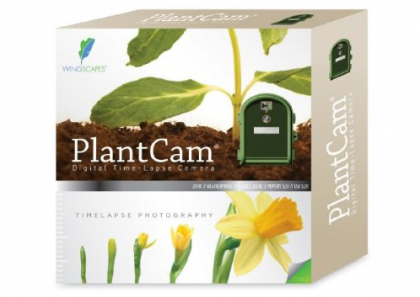Welcome back to GadgetTime with David! In today’s installment, he shows us how to avoid what could be a big project.
——————————————————————–
This looks like a regular light switch…
But underneath it hides a secret: It’s actually a wireless switch that can be added anywhere you want to control a light but don’t want to go to the trouble or expense of running wires in the walls. Take a peek under the faceplate…
Just replace an existing switch with this special receiver switch and Bob’s your uncle…
In my case, I wanted to be able to switch the garage lights on and off when coming and going via the roll-up doors, but the only switch was across the garage by the door into the house. After installation, the two switches are now about 18′ apart with lots of metal stuff between them. I had to unwrap that black wire that loops around the toggle above (it’s an antenna) in order for them to communicate better. That little switch to the right of the toggle turns the receiver on and off, if for some reason you don’t want the remote switch to control the light.
The receiver and remote switch are available as a set, and additional remote switches and outlets are available. There are several channels to choose from (my switches both use channel E) — you can use accessories on the same channel and control them all with one switch or choose different channels to control several things independently in the same room.
This one is a Zenith model 6133. It works with fluorescent tube lights but not with compact fluorescents, not sure why. It does buzz a bit (maybe that will go away over time). A pretty cool system that only took 15 minutes to install vs. an hour or two of cutting drying, running wires inside the wall and then patching the drywall. You know I love that.